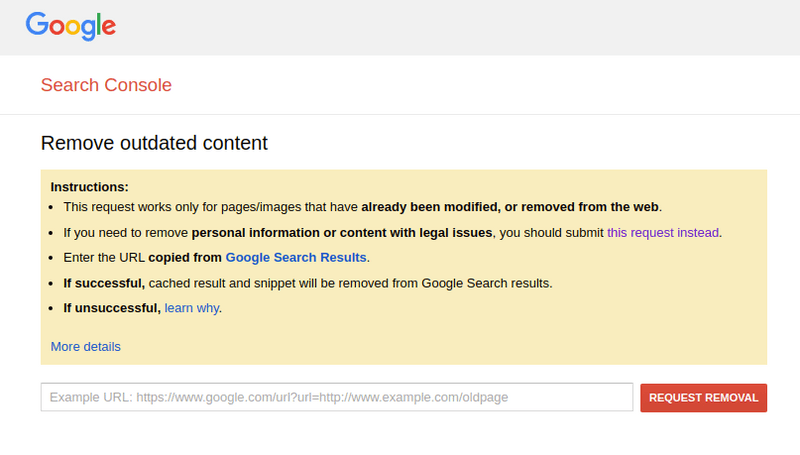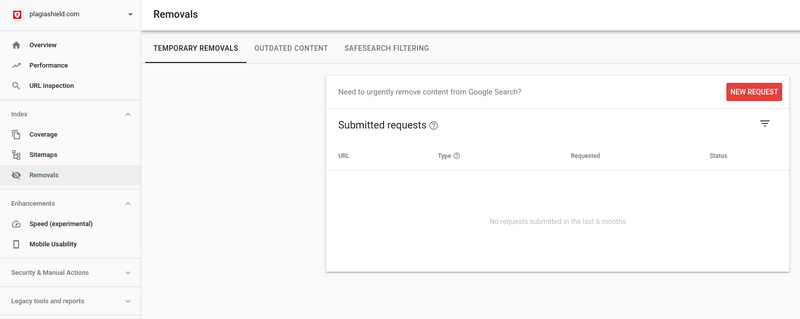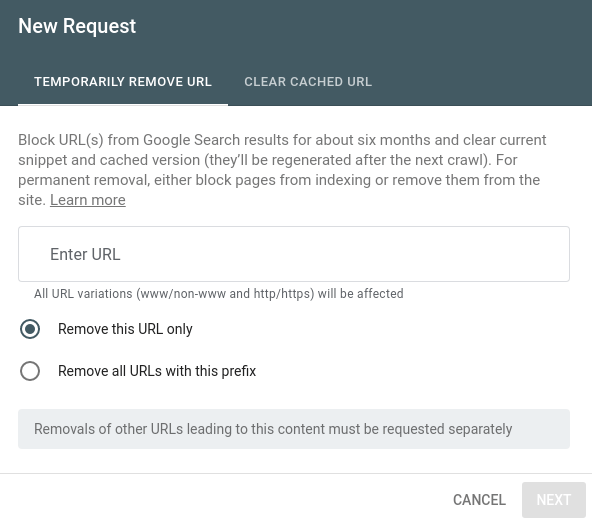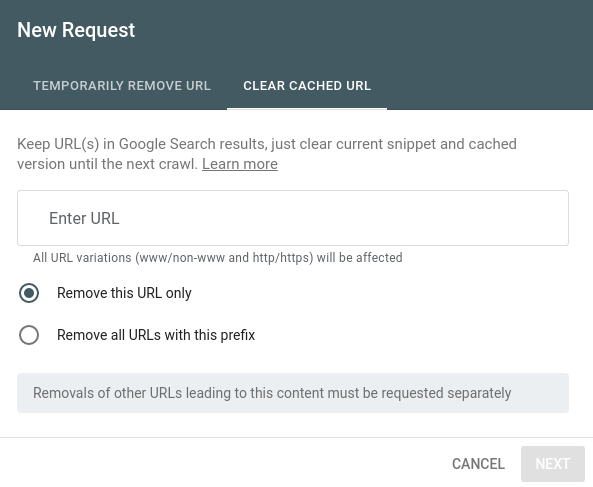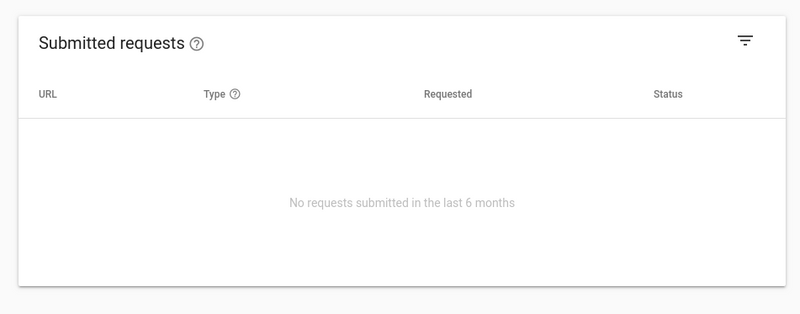Google removal tool: the guide (2020 update)
What is the Google removal tool?
The Google removal tool is a simple form to remove content from Google search results. This guide will help you get the most from it.
Google keeps a cache of the content it finds on the web. It stores the latest version to better search for it. This cached version might become irrelevant without Google knowing it.
When to use it?
Here are the two use cases for the Google removal tool:
- A page or image is no longer available. The URL is not valid anymore, but it is still displaying in the search results. You want Google to remove it from its index.
- The content has been modified, and the Google results are now outdated. You want Google to proceed with the update.
The tool works with Google snippets and Search results.
When not to use it?
Of course, there are other cases where you might want to remove a page or an image from Google results.
In the following cases, you handle the removal differently:
- The issue concerns another search engine (eg: Bing). You need to look for the appropriate tool for this specific provider.
- You want to remove the content because of copyright infringement. What you need is the Google copyright infringement notice.
How to remove outdated content from Google?
Google has one form for the sites you manage and another for all other requests.
A. You do not own the website
If the outdated URL belongs to a site you do not own, Google has a dedicated form.
You need to be logged in with your Google account to use it. Add the specific URL. The form is both for removing a URL and updating the cache.
B. You own the website
If you own the domain where the outdated URL appears, you will use the new interface in the Search Console.
The first tab allows you to remove the URL for about six months. It will affect all URL variations (www/non-www and http/https).
If you need a permanent removal, you also need to update your website.
The second tab is for clearing the cached URL. That’s the one to use to force a Google update.
Clearing a cached URL in the Search ConsoleIf someone made a request to Google for outdated content on your site, it would appear under the “outdated content” tab:
What if Google denies your request?
Not all requests will succeed.
The page might not be indexed. The cache for the URL you provided might already be gone. Someone made the same request already. The removal is in progress.
The Google cache is up-to-date, or the page still exists. No action was required by Google.
Have you recently used the Google removal tool? Did you get the update you asked for?